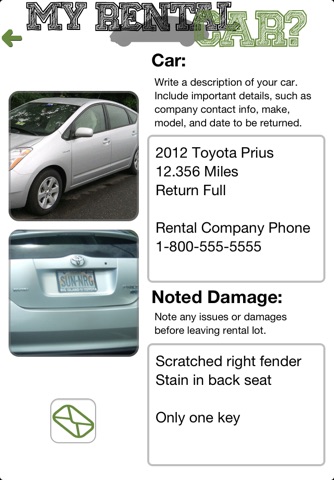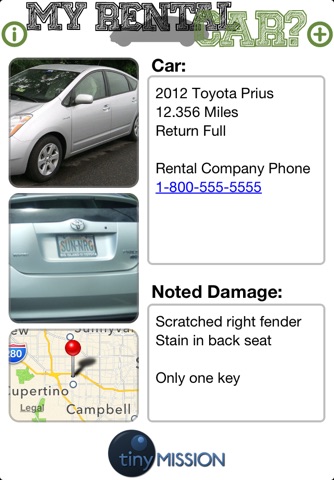
Where did you park your rental car?
After a long flight, you finally pick up your rental car and head to the hotel for some much needed rest. You fill out the check-in form and it asks for your car’s make, model, and license plate number. You shrug and walk back out to check the car for accurate information. These situations are a hassle after a long trip and all too common, especially with rental cars that are nearly indistinguishable. My Rental Car? is a simple app that remembers what kind of car you’re driving and where it’s parked so you don’t have to.
It’s easy to use! When you initially pick up your car, take two pictures of it. Make sure you take a photo of the license plate. Then note a quick description of the car. As you take a walk around the car, use your phone to log any damage. That’s it: you’re ready to get on your way. When you arrive at your destination and find a place to park, use the map function to mark the location of your car. As a tourist in an unfamiliar area, it’s easy to get lost. Access the map function and press the direction button to get directions back to your car.
My Rental Car? is a must-have app for any type of traveler!
Features:
Ability to capture photos of your rental car and space provided to note any damage
Use GPS to mark where you parked your car
Nearby Gas Stations indicated on map
Tap one button for directions back to your rental
Built-in email generator that allows you to email the details of your car. Perfect for following up on a damage claim with the car rental company
Simple and clear design make it easy for anyone to use
Optimized for iPhone 5
My Rental Car? has been developed by Tiny Mission. We are a development company based in Minneapolis, Minnesota and Madrid, Spain. We have traveled extensively knowing that technology can give you confidence on your trips. Our team thrives on feedback and suggestions: share yours at [email protected].